YouTube Playback speed option missing: Smart TV ,ChromeCast & PS4 ?
Youtube which is now one of the fastest growing video sharing platform and has largest user base in term of video streaming users. It is one of the most profitable sites by Google which earns form Advertisement, TV shows and other paid content like movies etc.
Usually the Google services do not face regular bugs or issue but recently many user are facing issue with YouTube that playback speed button is missing and disappeared. The issue is mainly faced by Smart TV, Google TV, Android TV user and ChromeCast and Console users. The playback speed option just disappeared. General troubleshooting steps like rebooting the devices etc does not seems to fix the issue.
This is annoying to see the issue as Youtube app on tv had playback speed option from long time and suddenly the option disappeared randomly.
One user reported
I had the playback speed button on my PS4 up until 20 minutes ago. I started a new video and it played at regular speed. Now the option is completely gone.
How to fix YouTube app on my google tv no longer has playback speed options? Smart Tvs/ Google,Android, Apple , LG TV.
Fix : Reinstall the app
There is one workaround to fix Playback speed control missing. Just Reinstalled the app on the Android TV, Smart TV and reboot the TV or console and option to control the speed should reappear.
Fix : Update the app
The issue could be with the app changes or some server side issue in the YouTube. In this case you should wait for sometime and wait for official update from the YouTube.
- Check for pending updates from YouTube
- Wait for sometime for getting server side issues fixed by support team.
Source: Shudtech

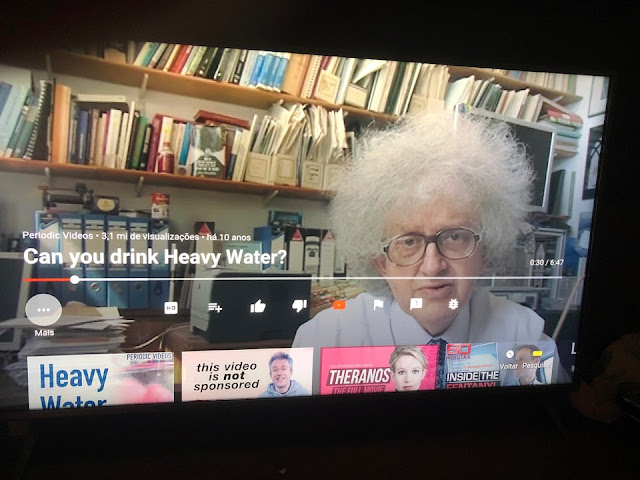
Post a Comment
0 Comments