How to fix unable to send photo in MMS from iPhone to android : iPhone 11/12 ?
Many iPhone 11/12/XS MAX/XR user are facing issue in sending photo over MMS to android phone user. The iPhone is unable to send a photo from iPhone to an android device. The "add photo" icon is messaging is not responsive and when you try to send an image it is shown as “Not delivered” in iPhone. The iphone messaging iphone to iphone works perfectly but the issue is with only iPhone to Anroid phone the users are not able to send the photos over MMS.
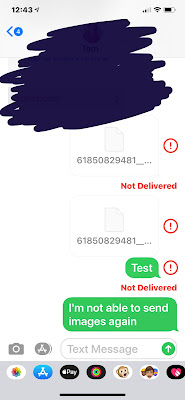 |
| Not able to send MMS from iPhone to Android |
iPhone MMS messaging was not working - SMS worked just fine to the same contact Android user. This issue could be iPhone issue or iOS update issue or Problem with the Network Carrier provider. To fix iPhone MMS not working for android phone, we have listed some possible fix for the issue. Please try them and let us know in the comment section if they helped.
How to fix Unable to send MMS from iPhone 12/11/XS/XR to Samsung/Android/Oneplus phones: iPhone 12/11/X/XS MAX iOS 14, iOS 15
Fix 1 : Fix Network issue
If iPhone 11 is not sending MMS to Android phones could be related to network settings of your network provider. Specially if you are too frequently changing the SIM card in your iPhone then you could see this issue. This is because the old carrier settings are not being erased and AT&T/Verizon etc. is just disabling the option to change it. Please follow below steps to fix iPhone MMS issue :
1) Remove SIM
2) Go to Settings
3) Go to Cellular
4) Find "Cellular Data Network
5) Remove all values AND click Reset Settings (or some combination)
6) Pop back in Verizon SIM card and let the phone re-active
7) Reboot iphone
After these steps there should be no MMS issue in the iPhone.
Fix 2 : Reset All Settings
To fix MMS settings issue in iPhone you should reset all settings in your iPhone . To do that go to settings/general/reset->Reset all settings. You will not lose any data in this process and your iPhone will restore all the settings to default.
Fix 3: Turn of WIFI and WIFI Calling
If you are using WIFI for sending MMS to android phones , then this will not work as MMS is a carrier feature and will not work with the WIFI. Please turn of WIFI settings and try sending the MMS over cellular network only. On your iPhone to turn off WIFI calling ->go to Settings > Phone > Calls on Other devices. In the list of devices, turn off Wi-Fi Calling for the device that you want to remove
Fix 4 : General troubleshooting steps
- -Log into icloud, facetime, itunes. Confirm that your imessages has "send from" set to all the right accounts and phone numbers. you may need to add some back manually.
- -Reestablish any SMS / imessage forwarding between your devices if you do that
Source: Shudtech

![Le[e]gal Brief Episode 2: ICE, Venezuela, And The Lie Of Complete Immunity](https://4.bp.blogspot.com/-O3EpVMWcoKw/WxY6-6I4--I/AAAAAAAAB2s/KzC0FqUQtkMdw7VzT6oOR_8vbZO6EJc-ACK4BGAYYCw/w100/nth.png)
Post a Comment
0 Comments